The new update functions of Windows 10 are really annoying. No more “install updates on shutdown”, badly configurable update settings…
How to avoid an automatic restart of your PC after updates have been downloaded ? Force the settings like in a professional domain using group policies !
Start gpedit:
- press WIN-Key
- type gpedit.msc , hit enter
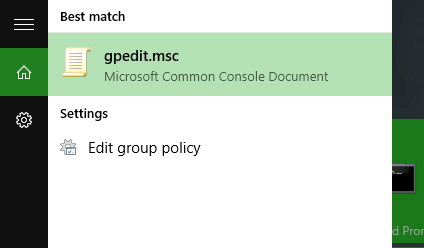
- Navigate to Computer settings -> Administrative templates -> Windows components -> Windows Update
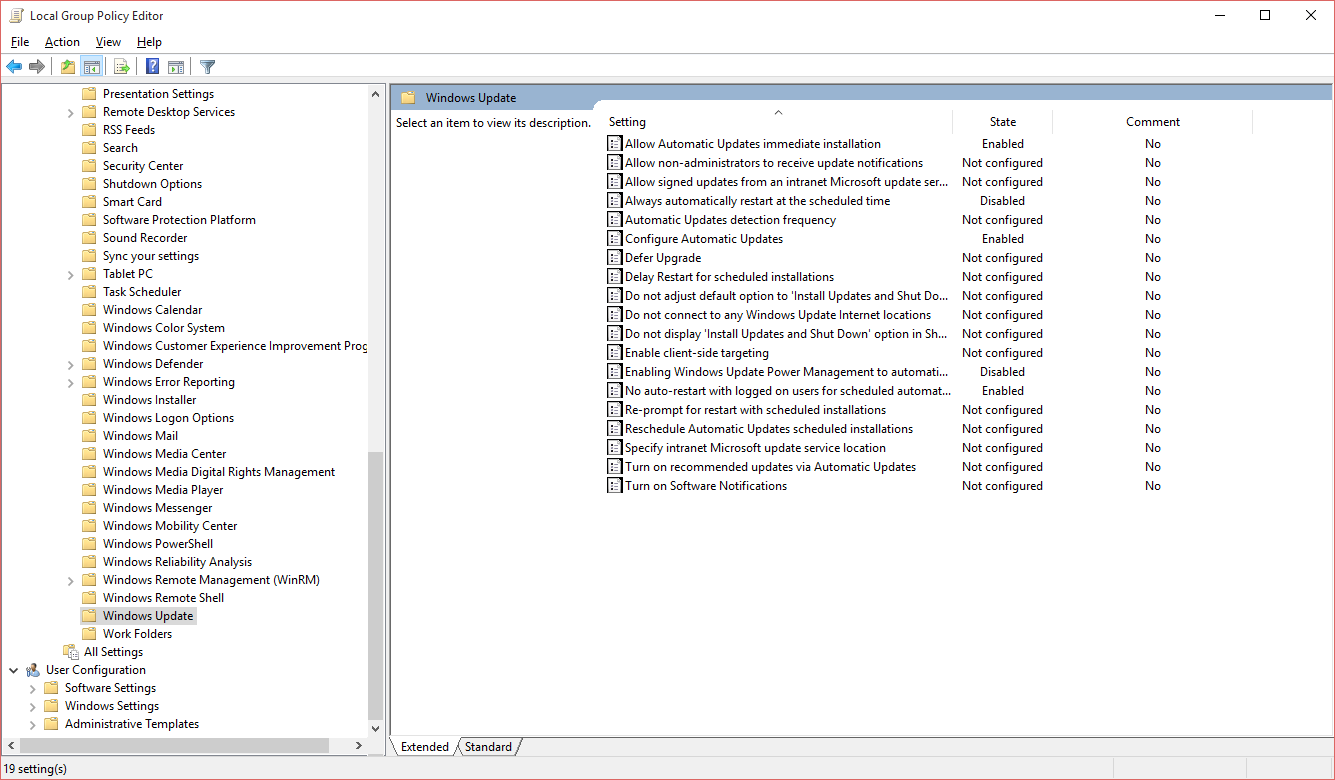
- You will see that i already configured some options. Feel free to enable or disable them, a short description exists for every setting. Keep in mind that this may have unexpected results! You should know what you do. To revert, just change a setting back to “not configured”
- Double-click on “No auto-restart with logged on users for scheduled automatic updates installations” and change it to ENABLED.
- Breath again 🙂
